Rosy offers a wide variety of reports to assist your business. Here's a summary of what each of them show you!
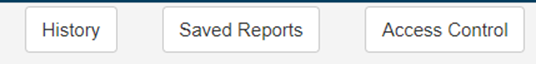
On the top right corner of the Reports page, certain security roles will be able to see these options. The History button will allow you to view the reports that have been generated by which employees. The Saved Reports is used for larger reports that will be available for download. When you select, “I can wait for it” those reports can be found in this section. Access Control is where the account owner can customize which reports each employee log in has access to see. Employees will only have access to the reports selected in this section if they have permission to view Reports. Click here for more information on employee permissions!
*NEW*
Now you can give individual employees even more access to reports without allowing them to see other employee's sales! After selecting Access control as shown above, select an Employee from the drop down and then check mark "Self" if you want them to be able to run the report but only for themselves.


Gift Cards- will show you the date of sale, client who purchased, gift card code used, and amount added to the gift card for all gift card sales between two dates
Memberships- is customizable to view all membership sales or target specific employees who sold or a specific type of membership that has been sold
Packages- also allows you to view all package sales or target specific employees who sold or a specific type of package that has been sold
Retail Sales- has many different filters to target specific sales of retail items. It allows you to search a client’s name which make it so you have a access to client sale history past the three years displayed on the client log
Service Sales- similarly has several filters to target specific service sales. It also allows you to search a client’s name which make it so you have a access to client service history past the three years displayed on the client log
Ticket Summary- totals closed sale tickets to provide information such as service sales, retail sales, tips, etc. The detailed version will provide clients names while the summary version will only provide summarized totals click here for more information
Tickets- allows you to target tickets that fall under certain criteria. This is helpful trying to locate deleted tickets, tickets that used the House form of payment, return tickets, and many more click here for more information
Total Sheet- great for daily, monthly, or annual balancing. This report encompasses all aspects of sales and income for the business click here for more information

Cost of Inventory Use- allows you to see the business cost of the products being used for backbar click here for information on how to track inventory use
Cost of Retail Sales- shows the business cost of the products being sold to clients
Inventory Levels- will give you a current breakdown of what inventory you have on hand click here for more information
Inventory Value- similar to the inventory levels report, but it allows you to check the totals either current or as of a day in the past click here for more information
Product Reservations- lists all of the products that have been reserved for appointments between a custom date range click here for more information on how to use product reservations

Client Analysis- gives you several different metrics that allow you to analyze how your clients are interacting with your business click here for more information
Client Retention- allows you to see which clients are returning to the business, whether to the same service provider or to a new service provider
Employee Sales Summary- is similar to the ticket summary, but offers a few more calculations click here for more information
Enhanced Text Messaging- tracks the messages that were sent to and from clients regarding appoitnment notifications and text marketing click here for more information
Productivity- uses the scheduling hours and the appointments scheduled to calculate the amount of time service providers are productive
Sales Analysis- groups together different benchmarks of sale information click here for more information
Sales Growth Analysis- helps you to evaluate the pace of which your business revenue is growing by providing you with a clear understanding of growth over multiple periods of time click here for more information

Client Referrals- reports the names of clients and the name of the client who referred them
Commissions- calculate service and retail commission rates for each employee based off of their commission percentage set in their profiles click here for more information
Commissions and Time Clock- combines the information on the Commissions report and the Time Clock Report
Deposits- shows the client, service, service provider, how much was paid, the date it was paid, and the status of all deposits during that date range
Future Recurring Membership Income- allow you to view potential income from recurring membership payments that are scheduled to be processed click here for more information
Gift Card Balances- shows the balance remaining on active gift cards
Gift Card Use- tracks the use of gift cards
Package & Membership Use- shows usage of package and membership benefits
Rewards- reports rewards earned and redeemed during a date range for information on setting up rewards click here
RosyPay Transactions- tracks credit card transactions processed using RosyPay
Tax Liability- provides information on tax collected on tickets and also tracks ticket fees

Appointment Call List- lists appointment information along with client phone numbers for a set date range
Appointments- allows you to view all appointments scheduled in the past or future or target specific appointments based on a variety of filters
Cancelled Appointments- detailed report of canceled or rescheduled appointments for a set time period click here for more information
Clients- lists clients’ name, contact information, notes, formulas, etc. Because this is such a large file, it will always be added to your Saved Reports for later download click here for more information
Clients: Bad Email Address- shows your clients that have been unsubscriped to emails due to experiencing undeliverable emails
Custom Service Durations- lists clients who’s profiles have been saved with a custom service duration
Employee Schedule- offers a list of scheduled appointments for a specific date
Login History- provides information on the date, time, and location a Rosy log in was used
Services- contains information on all of your Services, Service Instructions, and prices
Time Clock- tracks when employees clocked in and out

Rebooking- shows appointments that were rebooked on same day the client came in for a service
Service Provider Monthly and Weekly Trackers- both of these reports allow you to see how your Service Providers are doing in terms of reaching their Daily Goals click here for more information
