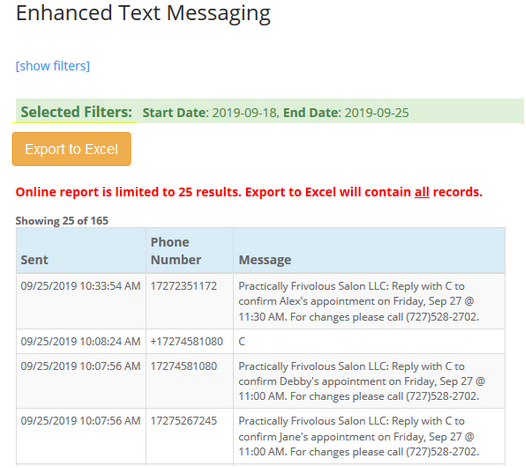- Rosy Help Center (877) 346-7679
- Reports
- Performance
Enhanced Text Messaging Report
You can use this report to view when Text Reminders and Confirmations are sent to clients, and more specifically, what they say. You are also able to see any attempted replies from clients!* This report is only available when you have the Enhanced Text Messaging feature included in the Client Connect Bundle
1. Proceed to Reports
2. Enhanced Text Messaging (under Performance)
3. Choose the date range you'd like to see
4. Run Report
5. While viewing the report it is only going to show the most recent 25 out of however many text messages
- Click Export to Excel to view the entire report