The Client Analysis Report is a way for you to analyze how your clients are interacting with your business.
1. Proceed to Reports
2. Choose the date range
Sales
- Total Sales
Will give you a report of the client name, phone number, email, and the overall total dollar amount they have spent at your business for the date range you have chosen. At the bottom of the report it will list the total amount of ALL sales for those clients in the date range. - Total Service Sales
The total dollar amount that clients have spent on ONLY services within the date range you previously selected. - Total Retail Sales
The total dollar amount clients have spent on ONLY retail within the date range you previously selected. - Membership Sales
Will tell you the dollar amount that clients have purchased in memberships for your business within the date range you have chosen. - Package Sales
Will tell you the dollar amount that clients have purchased in packages for your business within the date range you have chosen.
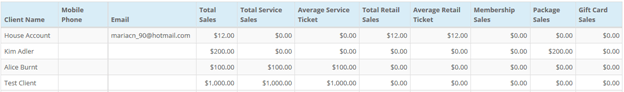
Appointments
- Visits
Will tell you the number of times clients have visited your business within the date range you have chosen. - Frequency of Visits
Total number of days between each appointment the client has received in the date range. - Last Visit
Will show the date of a client’s last appointment at your business within the selected date range. - Online
Will show you the number of times a client scheduled appointments online within the selected date range. - Pre-booked
Will show you the number of times a client pre-booked an appointment at your business. In order to be qualified as a pre-booked appointment, the client would have had to schedule their next appointment on the same day they come in for another appointment.
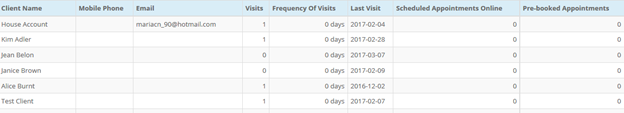
Client Centric
This report can take a while to generate. We recommend you run this as "I can wait" and access it in your Saved Reports
- Total Referrals
Will show you the number of times a client has referred other clients in the selected date range. - Total Service Groups
Will show you the total number of services clients have received sorted by each service group. So, for example, if you sort your services by haircut, nails, massage, etc. it will show that a client got 2 haircuts, 3 massages, and so on for the selected date range. - Gift Certificate Sales
Will show you the total dollar value each client has spent on gift cards for the selected date range. It will also give you a total amount of gift card sales for that date range at the bottom of the report. - Rescheduled Appointments
Will show you the total number of times a client rescheduled an appointment for a selected date range. - Cancellations
Will show you the total number of times a client cancelled an appointment within a given date range. It will also give you the total number of cancellations at the bottom of the report. - Cancellations Less Than 48 Hours Notice
Any cancellations that were done less than 48 hours before the appointment time.
