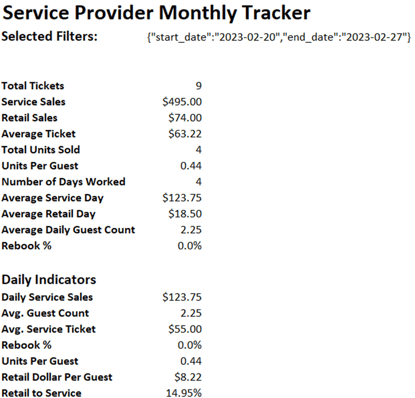The Service Provider Weekly and Monthly Tracker Reports will allow you to see how your Service Providers are doing in terms of reaching their Daily Goals.
To set daily goals for a service provider, navigate to:
Manage > Basic Settings > Employees > select a Service Provider’s name > Daily Goals
You will be able to set daily expectations for this employee. These goals will be used in conjunction with the Time Clock feature when running both the Monthly and Weekly trackers.
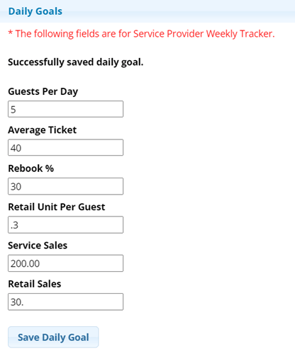
The Service Provider Trackers will use the information gathered from closed tickets and punches recorded using the time clock to calculate averages for those periods.
Please note: If there is a punch in but no punch out on a date during the selected date range, it will not be included in calculations for this report
Service Provider Weekly Tracker-
When running this report, you must select how many hours are in the service provider's work day. This number is used alongside the hours recorded using the time clock to generate averages. Keep this in mind when running the report with the default Employees: *All*, since this number could different for service providers based on their schedules.
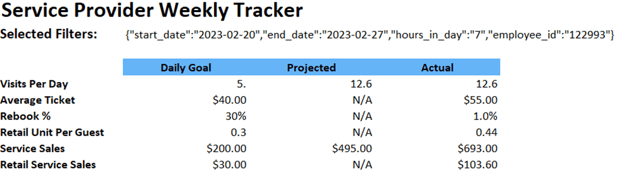
If you check the box Run for each day, you will see a breakdown for each day during that date range.
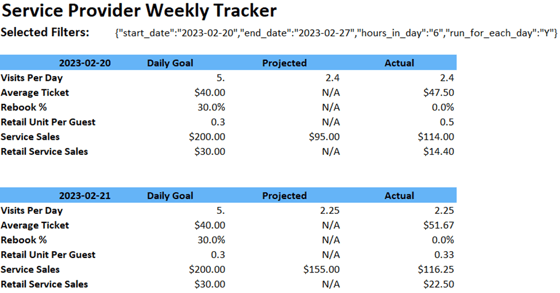
Service Provider Monthly Tracker-
The Service Provider Monthly Tracker allows you to select a custom date range or select 3, 6, 9, or 12 month periods.