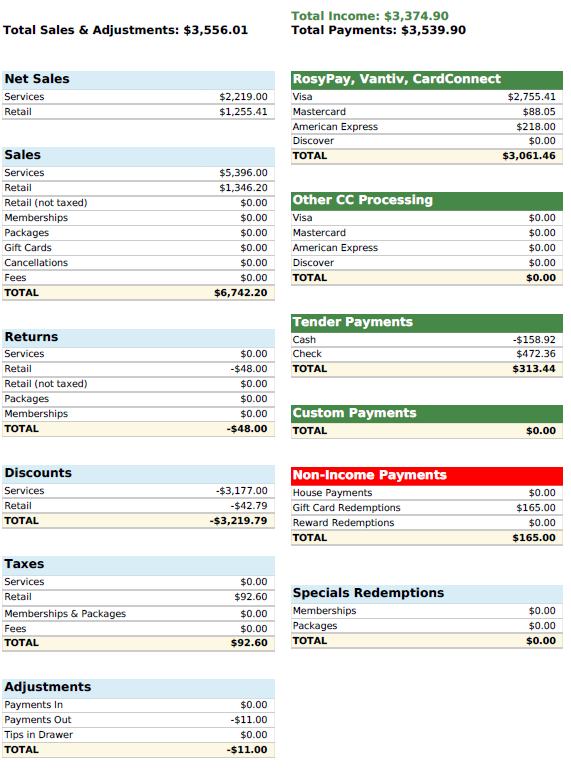Total Sheet
The Total Sheet displays a detailed financial record of your entire business, both services and retail, for the day or for any period you choose, for the entire salon.* You will use this to balance your Credit Card and Check amounts at the end of day.
You can also use this report to get totals by day, month, or a given date range. To choose how the totals are formatted click Detail Export and select how you would like the information to be displayed. When you click Queue this Report it will be emailed to you as well as saved to your Saved Reports.
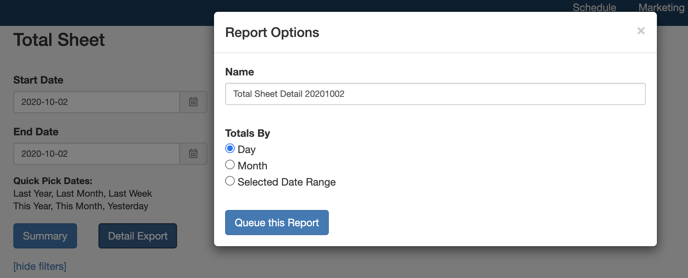
* Access the saved reports by going to your Report Home Page and clicking Saved Reports on the top right.
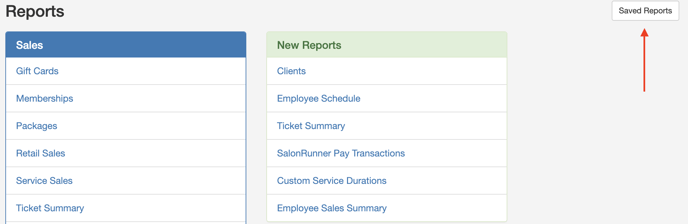
Understanding your Total Sheet Report:
To read this diagram properly, start from the bottom left and follow the black lines up to the green arrow adding and subtracting to get the Total Sales & Adjustments.
- The black line on the right will explain to you why the Total Income could be different from the Total Sales & Adjustments.