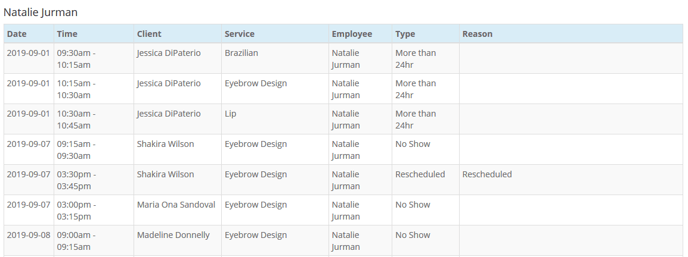Cancelled Appointments Report
This is a detailed report of client cancellations for any given time period.1. Proceed to: Reports > Cancelled Appointments
2. Select a date range
3. Click Run Detail Report
4. You are able to print by using CRTL + P on your keyboard, (COMMAND + P if you are using a Mac computer)
- Before running the report, you are able to filter by employee, service, or search for a client using the search box at the top right.
Note: If you are searching a specific client, make sure you spelled their name correctly!
- You are also able to control the view in which the report is grouped, (by employee, or by service).
On the report, you will see:
- Date and Time the appointment was for (shows each service)
- Client Name
- Service(s) they had
- The Employee(s) they were Scheduled with
- Cancellation Type & Reason