Clients Report
All of your data is continuously, automatically backed up to our servers. However, some businesses like to keep a hard copy of their client database. The Clients Report will provide you with the ability to save the data to an Excel spreadsheet.
1. Proceed to: Reports
2. Click Clients (Under General)
3. Choose from one of the Filter Types 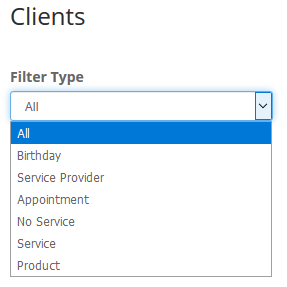
Birthday - Birth Month
Service Provider - From Date & To Date OR Since Date - Service Provider visited
Appointment - From Date & To Date OR Since Date
No Service - From Date & To Date OR Since Date
Service - From Date & To Date OR Since Date - Service received
Product - From Date & To Date OR Since Date - Product purchased
4. Click Export
Report will be immediately exported into Excel for your viewing, and in order to save file to your device
