Inventory Value Report
This report shows the dollar value of your inventory, by product and total, either current or historic.
Proceed to: Reports > Inventory Value (Under Inventory)
1. Choose the “As of Date” using the calendar icon (If needed, use the Status Filter to the right as well)
2. Click Run Report 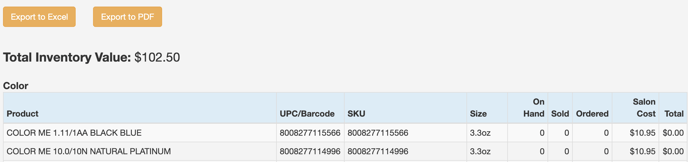
3. The report may be exported to PDF or Excel if needed
_____________________________________________________________________________
- The TOTAL Inventory Value will be at the top
- On Hand: This is how many you had On Hand AS OF the date you chose
- Sold: This is how many you'll sold AS OF the date you chose
- Ordered: This is how many you've ordered (and completed the order for) AS OF the date chosen
- Salon Cost: This is how much it costs (for the Salon) for 1 of each product
- Total: This is the Inventory Value of each product. This is calculated by the On Hand quantity multiplied by the Salon Cost
