Effortlessly calculate service and retail commission rates for each employee based off of their commission percentage set in their profiles
There are two types of employee commissions:
FLAT RATE - Flat rate employee commission percentages should be entered under the employee settings before running the Commission Report
(Manage > Employee > Click on employee name > Settings)
COMMISSION SCALE - Any employee commission scales should be setup and assigned within your Advanced Settings
Running the Commission Report without Product Charges:
1. Choose the date range you'd like to run the report for
2. If you'd like to view one employee at a time, choose the employee
3. Click Run Detail Report OR Run Summary Report
* Note: The Detail Report provides a breakdown of each employee’s commission amounts per transaction, along with a commission total at the bottom of each section. To expand the details, click the employee's name in blue 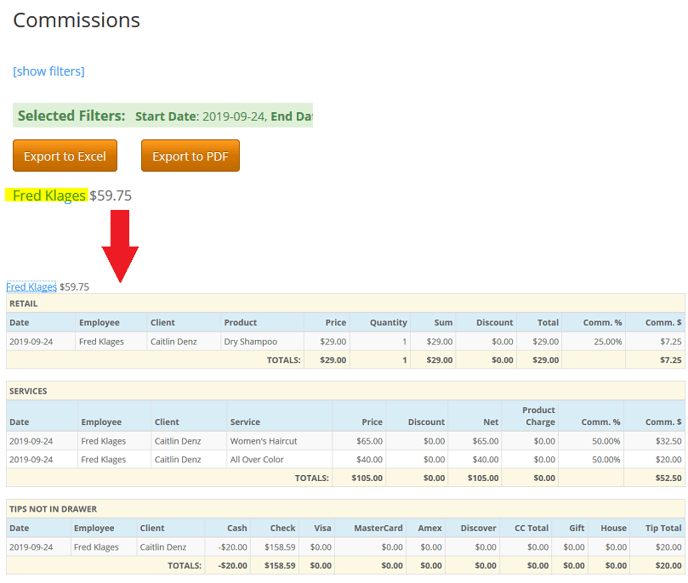
Running the Commission Report with Product Charges:
A Product Charge is a fee for product usage from specific performed services deducted from the Service Providers' commission, (some businesses refer to this as a Service Charge)
- Product charges are to be entered under each service as a dollar amount or as a percentage, before checking out guests for the service(s) and running the report
(Manage > Basic Settings > Services > Click on the name of the Service)
---------------------------------------------------------------------------------------------------------
1. Choose the date range you'd like to run the report for
2. If you'd like to view one employee at a time, choose the employee
3. Utilize the Subtract Product Charge filter:
After: Commission percentage will be calculated first from the service price. THEN, the product charge will be subtracted
Example: $100 (service) , 50% (commission) = $50 | $50 - $5 (product charge) = $45 total
Before: Product Charge will be subtracted from the Service Price first, THEN the Commission percentage will be calculate from that
Example: $100 (service) - $5 (product charge) = $95 | $95, 50% (commission) = $47.50 total
4. Click Run Detail Report OR Run Summary Report
* Note: The Detail Report provides a breakdown of each employee’s commission amounts per transaction, along with a commission total at the bottom of each section. To expand the details, click the employee's name in blue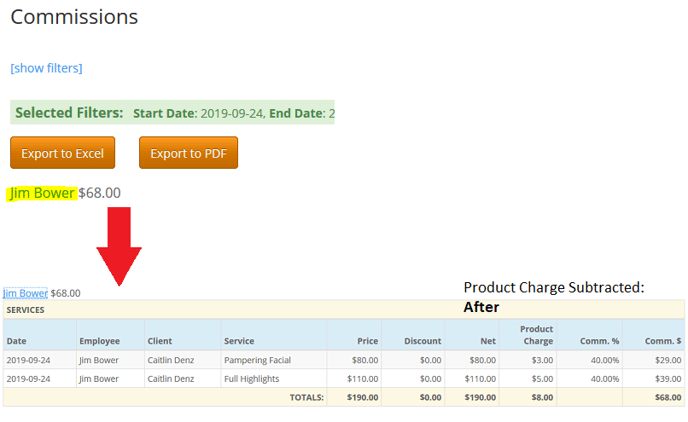
House Fees will also affect an employee's commission total. Learn more here!
