Ticket Summary
This function provides a listing by individual Service Provider of a date range’s closed tickets. It shows Services, Product sales, and Tips by customer and totals including payment method.
1. Tickets > Ticket Summary OR Reports > Ticket Summary
2. Choose a date range
3. If you need to run the Ticket Summary for a specific employee, select the employee from the drop-down
4. For a complete breakdown of customer, service and retail information check the "Include Ticket Detail" box
5. Click Run Report
6. If you would like to print the Ticket Summary, you'll need to click Export to PDF
The summary will open in another window/tab on your device as a PDF. You can then print it using the Printer icon in the top, right corner
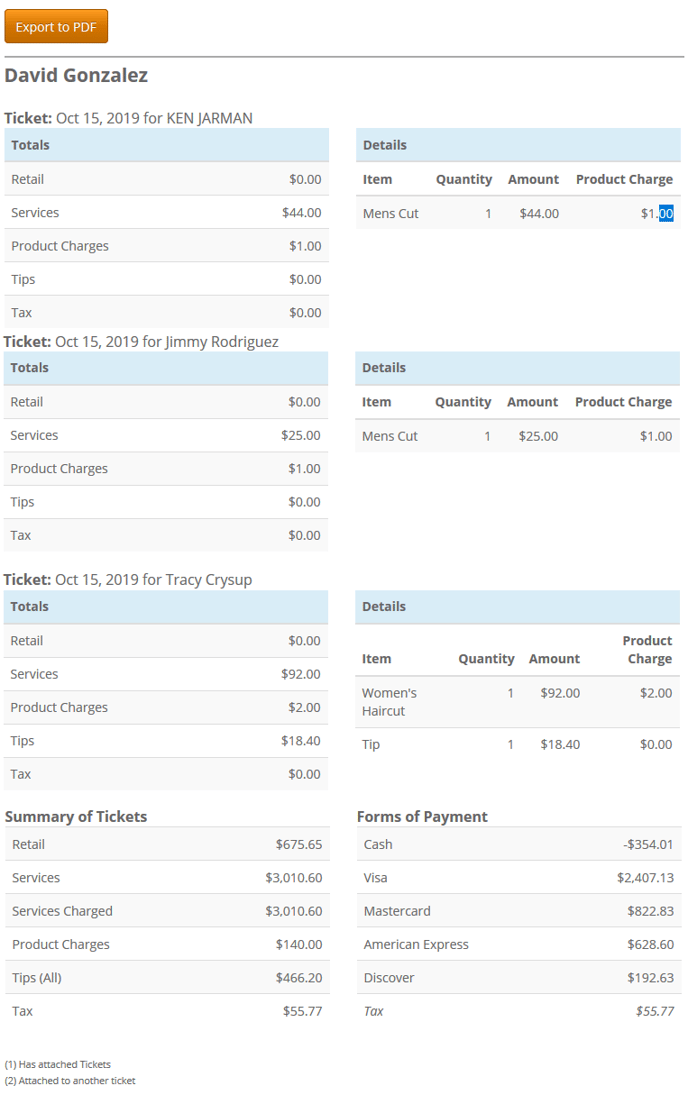
Note: Any employee logging in as a Service Provider would only be able to run the Ticket Summary for themself
