- Rosy Help Center (877) 346-7679
- Troubleshooting
- Troubleshooting
Troubleshooting Communications with Clients
If a client reports that they did not receive a text/email confirmation or reminder from your business, follow these recommended steps:
1. Check your Advanced Settings are Setup Correctly:
Manage > Advanced Settings > Manage (under Email & Text Communications)
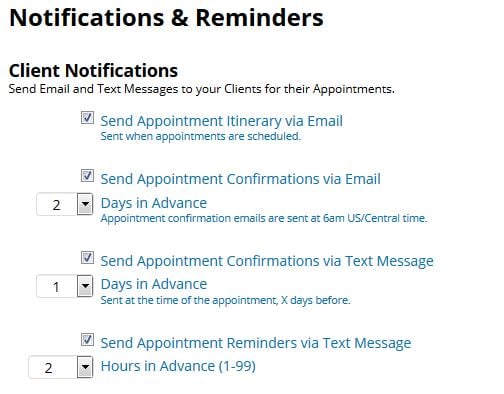
2. Check the Guest's Preferred Communications in their Client Log:
Manage > Clients > Search & select the client
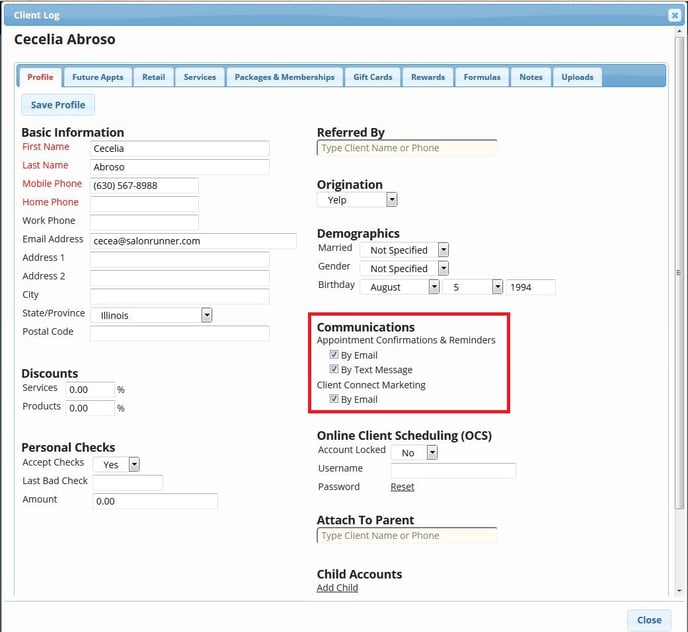
3. Check the Client's Appointment Log for the Service they are Speaking Of:
Schedule > Click on the client's Service in question > Appointment Log
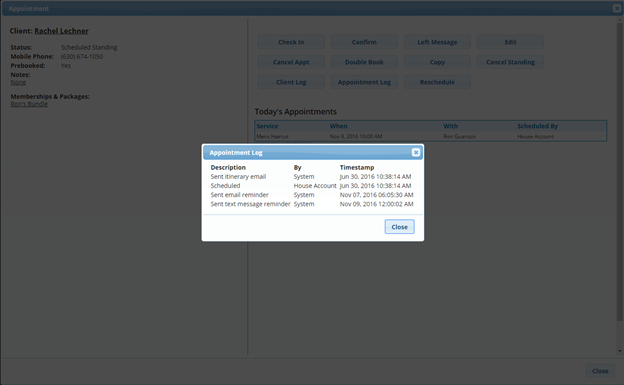
(Pay close attention to the time the client's service was Scheduled or Re-scheduled!)
4. Run the Enhanced Text Messaging Report
5. Checking for Unsubscribed Clients
- Clients have the ability to unsubscribe from any texts being sent to them by replying “Stop” or "Cancel"! If they did this on accident, or want to re-subscribe, they will need to reply "Start" to that same number
- If they have deleted the number they unsubscribed from, you can find the number they will need to text by navigating to their Client Log. You will find the number in red under the Communications section.
