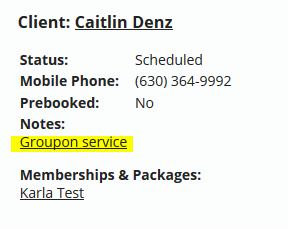Notes are used to enhance the client’s experience and to communicate internal information to keep the salon/spa running smoothly. There are two types of notes: Client Notes and Appointment notes. Client Notes will pop up on any screen you check mark it for and Appointment Notes are displayed only when viewing a clients single appointment and do not pop up. 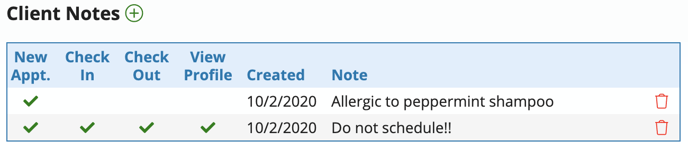
1. Manage > Clients > Search & select the client's name
2. Proceed to the Notes tab
3. Enter the note in the "Note" field
4. Check the preferred "Display When" boxes to make this note pop up on those specific pages
5. Click Save Note
Note: You cannot edit these notes, they can only deleted using the red minus button
Display When:
New Appointment: Will pop up on the screen while scheduling an appointment for the client
Client Check-In: Will pop up on the screen while checking the client in on the schedule
Client Check-Out: Will pop up on the ticket screen when checking the client out
View Profile: Will pop up when viewing a client's profile
Appointment Notes:
Catered toward in-house alerts in regard to specific appointments and/or tickets
Appointment Note: 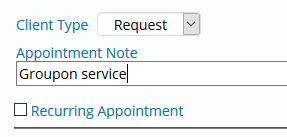
1. You can enter this note while initially scheduling the client's service(s)
2. You can also edit this note by clicking on the client's appointment on the Schedule, then clicking on the underlined Notes