A Standing Appointment, AKA a Recurring Appointment, is catered toward loyal customers who come in on a frequent, regular basis for the same service(s). This allows them to preserve those times in the future for otherwise busy salons/spas.
1. On the Schedule screen select the date the client has requested in the calendar at the top left

2. Click on the time the client chooses under the employee they would like to be scheduled with
3. When scheduling an existing client, enter the client’s name or phone number in the client search field and select the name from the drop-down
- When scheduling a New Client, click the New Client button below the search field, enter all required information (First Name, Last Name, Phone Number), then click "Create Client" at the bottom 
4. Use the Client Type drop-down at the top, right to adjust what type of client is scheduling, (for example: Request, Walk-In, New Client)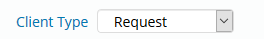
5. Use the Appointment Note field to enter a note for this appointment, such as a coupon code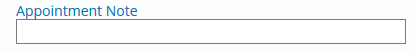
6. Check the Recurring Appointment box under the Appointment Note field
7. Select the Duration: The time period the recurring appointment will be in effect, (up to 24 months).
8. Select the Frequency: How often the service will be performed, (for example: every 4 weeks)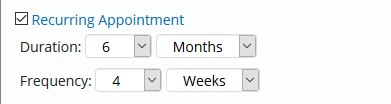
9. If you are finished with scheduling the appointment(s), click Create at the bottom
Note: If there are any conflicting times, a pop-up window will appear with links to the conflicted dates. Select the links and reschedule the time as you would for any other appointment. Only that day will be rescheduled; it will not affect the rest of the standing appointment
See "Scheduling/Editing an Appointment" to learn how to edit an appointment.
Note: If you edit an appointment that is apart of standing appointments, it will only edit the appointment for the particular day & time you click on, it will not affect the other standing appointments associated with it in the future.
