- Rosy Help Center (877) 346-7679
- Marketing
- Email Marketing
Mass Email Campaigns: Scheduling a Launch Date
No more sticky notes! Take your Mass Email Marketing a step further by scheduling your launch date and time.After your Mass email has been perfected, you are ready to set a launch date!
- Click on the green Launch

icon
- You will see a pop-up to select the date and time you wish for this campaign to launch - If you would like to launch the campaign immediately, you do not need to adjust the date or time
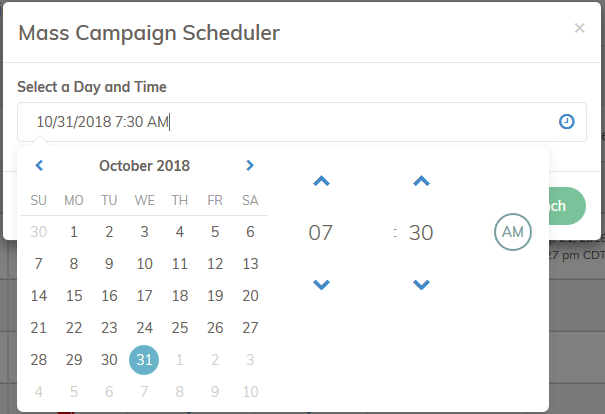
- Once you have chosen the date and time you wish to launch the campaign, click the green Launch button
- Once the campaign is successfully set to launch, you will see a blue pop-up at the top of your screen

Once launching is complete, you will be able to begin tracking the campaign with our Campaign Tracking functionality.
Note: If your company’s Timezone is not already set, you will have to do so before launching a campaign. If you attempt to launch a campaign before setting your Timezone, you will receive a pop-up directing you to do so. There will be a direct link on that pop-up to your Company Profile. Your Timezone will be set under your Contact Information.
