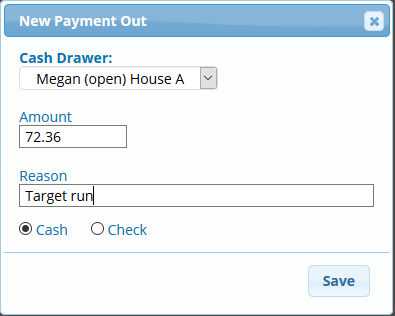- Rosy Help Center (877) 346-7679
- POS & RosyPay
- Additional Ticket Types
Payment In/Payment Out Feature
These two features under the Tickets tab record payments into, or removed from, your cash drawer that are not accounted for by a sales ticket.
Payment In:
Always use this function to record cash added to your cash drawer outside of sales tickets. This is to ensure your cash drawer balances at the end of each day.
1. Tickets > Payment In
2. If you have multiple Cash Drawers, select the Cash Drawer you are entering the money into from the drop-down
3. Enter the dollar amount you are adding to the cash drawer
4. Enter the reason
5. Select cash or check and click Save. Your cash drawer is now updated and will balance (Checks will not effect your cash drawer, but they will be seen and balanced in the Total Sheet)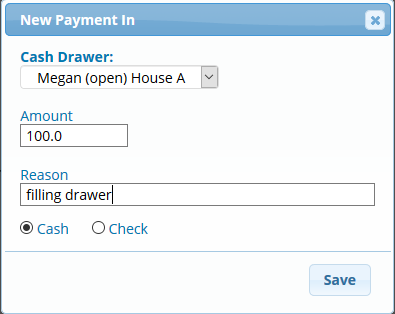
Payment Out:
This function records cash removed from the cash drawer other than change from a sales ticket or tips taken out of drawer. This is to ensure your cash drawer balances at the end of each day.
1. Tickets > Payment Out
2. If you have multiple Cash Drawers, select the Cash Drawer you are taking the money out of from the drop-down
3. Enter the dollar amount you’re removing from the drawer
4. Enter the reason
5. Select cash or check and click Save. Your cash drawer is now updated and will balance (Checks will not effect your cash drawer, but they will be seen and balanced in the Total Sheet)