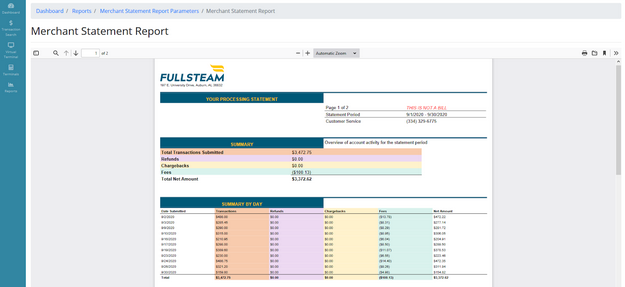MerchantTrack is an additional reporting tool where you can view all of the credit card transactions that were run through Rosy.
Proceed to:
Manage>Advanced Settings>Credit Card Processing>Merchant Track
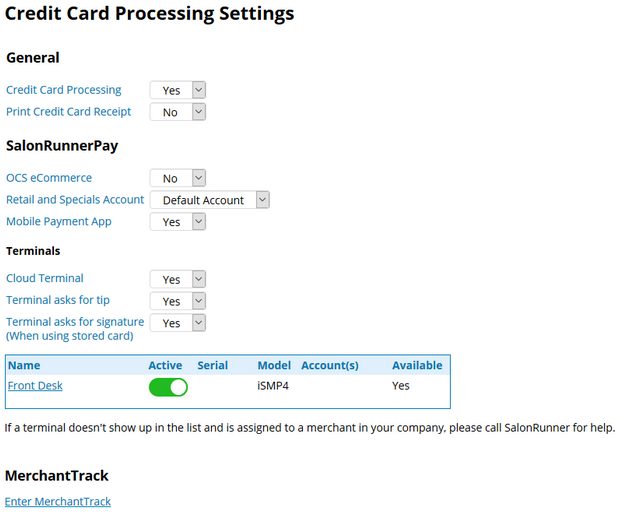
Dashboard:
Recent Funding Activity:
Runs the funding summary report for the past 6 days and will include today.
Recent Transactions:
Runs the transaction report for the past 6 days and will include today.
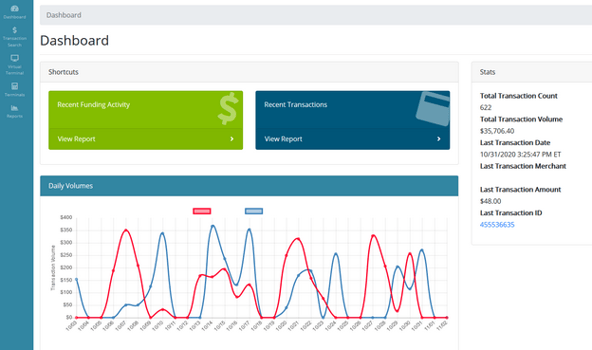
Transaction Search:
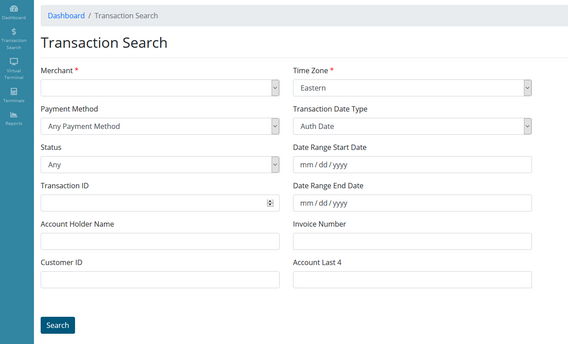
Virtual Terminal:
*if you run a transaction in MerchantTrack it will not be recorded in Rosy.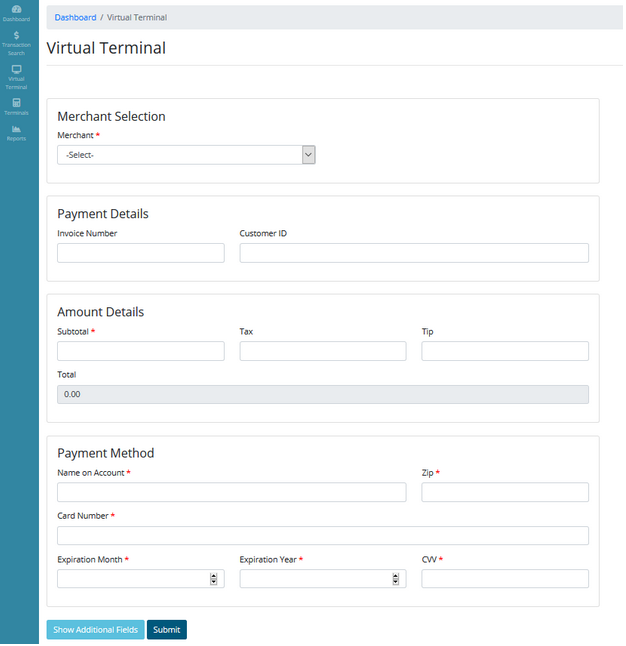
Terminals:
Activating your Cloud Terminal
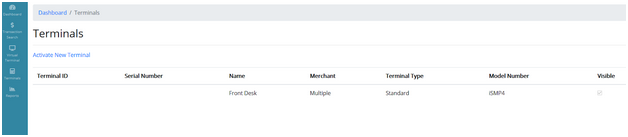
Reports:
You will find your list of transactions, funding, chargebacks, and your Monthly Statement.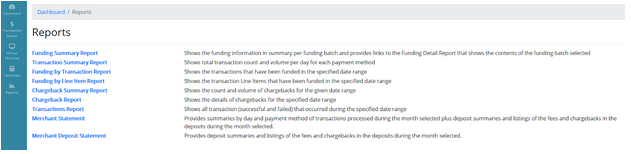
Funding Summary Report
Shows the funding information in summary per funding batch and provides links to the Funding Detail Report that shows the contents of the funding batch selected
Transaction Summary Report
Shows total transaction count and volume per day for each payment method
Funding by Transaction Report
Shows the transactions that have been funded in the specified date range
Funding by Line Item Report
Shows the transaction Line Items that have been funded in the specified date range
Chargeback Summary Report
Shows the count and volume of chargebacks for the given date range
Chargeback Report
Shows the details of chargebacks for the specified date range
Transactions Report
Shows all transaction (successful and failed) that occurred during the specified date range
Merchant Statement
Provides summaries by day and payment method of transactions processed during the month selected plus deposit summaries and listings of the fees and chargebacks in the deposits during the month selected.
Merchant Deposit Statement
Provides deposit summaries and listings of the fees and chargebacks in the deposits during the month selected.
Your Monthly Processing Statement will allow you to see a summary of your transactions for that month. Along with a breakdown by the month, day, payment method and deposits.