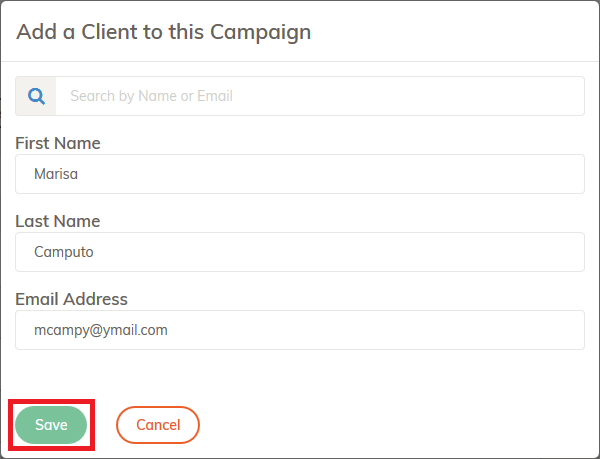- Rosy Help Center (877) 346-7679
- Marketing
- Email Marketing
Mass Email Campaigns: Client List
You now have the ability to create Custom Client Lists for your Mass Email Campaigns by adding and/or deleting individual clients from a pre-selected filter!
Choosing a Client List:
- Start by clicking on the red

icon under the Clients column
- Click the Select new Clients for this Campaign button at the top
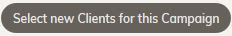
- Select a Filter Type, then click the Save button that will appear at the bottom
- To delete individual clients off the list, click the red

icon
- To add individual clients who might not already be on the list, click the Add a Client to this Campaign button at the top
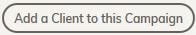
- Search an existing client, or enter a new client
Then click the green Save button