We understand the significance of Social Media for your business! Therefore, this article will assist you in adding your Online Client Scheduling link to your Instagram account.

The very first step to both these is pulling up your OCS URL (browser link) in another tab/window on your device or writing it down
Manage > Online Settings > OCS URL (browser link)
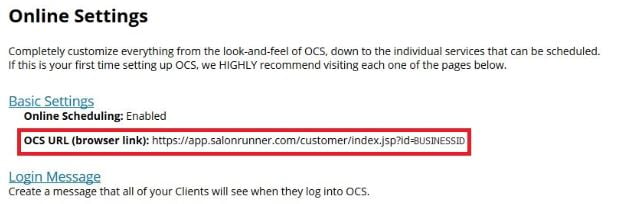
The first setup process option is recommended to allow clients to schedule directly through their Instagram app
1. Go to your business Instagram profile page
Click Edit Profile

2. In the Website field, copy & paste or type your OCS URL (browser link)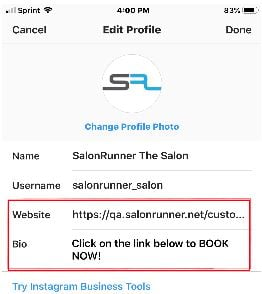
3. Somewhere in the Bio field, you'll want to include verbiage directing your clients to "Book now using the link below"
4. Complete the setup by clicking Done in the top right corner. (If you are using a computer, the button will say Submit)
Once a client clicks on the link on your Instagram page, it will open another tab within Instagram for them to log in and schedule
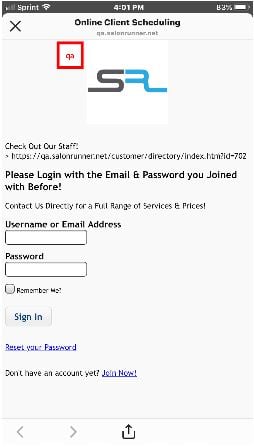
- Go to your business Instagram profile page
Click Edit Profile
- In the Bio field, you'll want to copy & paste or type your OCS URL (browser link) after some type of verbiage directing your clients to visit that URL in order to book online
- Click Done (or Submit) once you are finished
Alternatively, you can copy & paste or type your simplified URL link (Web Page URL) in the Bio field when completing the second integration option
This way your clients don't need to type some much!
Your simplified URL is set up by you and found within:
Manage > Web Page > URL(link)

Check out how to integrate your Online Scheduling with Facebook !
