- Rosy Help Center (877) 346-7679
- Marketing
- Email Marketing
Email Header
Using a HeaderHeaders are a great way to attach an image or message to your emails without needing to create the same thing every time you send an email.
1. Create a Header by navigating to "Email Header" located under Client Connect
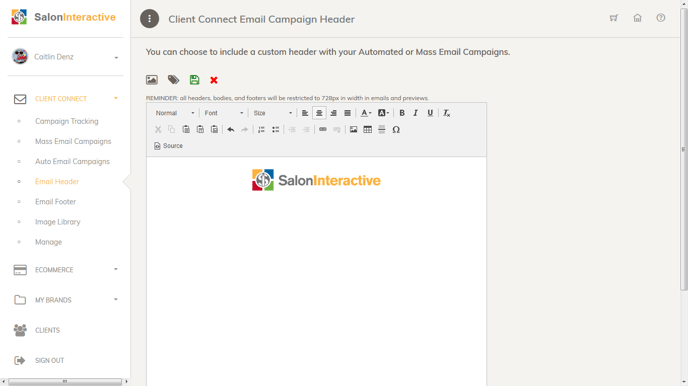
* The Save button will be found at the top of the screen >
2. IMPLEMENTING INTO A MASS EMAIL: When you are editing your email check mark the “Use my Header” option to attach that to your email.
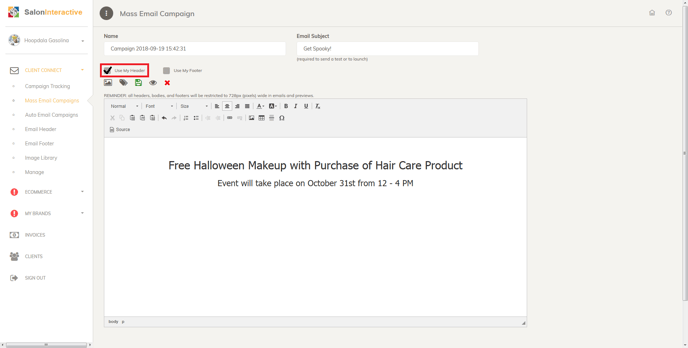
* The Save button will be found at the top of the screen >
