- Rosy Help Center (877) 346-7679
- Clients
- Client Profiles
Client NSF Check
When a check is returned for insufficient funds, you may want prevent your desk staff from accepting checks from this client in the future.
Proceed to: Manage > Clients
2. Under Personal Checks on the left, change Accept Checks to "NO"
3. Enter the date of their last bad check and the amount
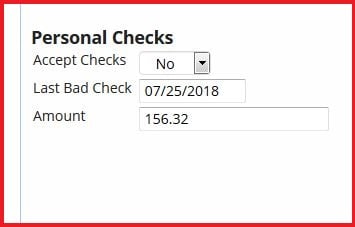
This will eliminate the Check field from the Collect Payment screen when checking this individual client out in the future.
Once the matter is settled, (and you would like to accept checks again from this client), go back into the client's Client Log , and change Accept Checks back to "YES"
