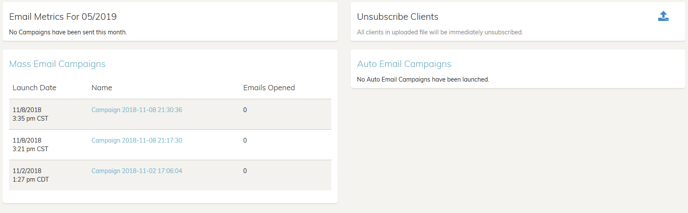- Rosy Help Center (877) 346-7679
- Marketing
- Email Marketing
Client Connect: Manage
Your last three Mass emails and last 3 Auto Emails will be available to view here
- If you click on any Mass Email or Auto Email name in blue, you will be re-directed to the Campaign Tracking for that email in particular.
- Clicking Mass Email Campaigns or Auto Email Campaigns title will bring you to the main Setup page for which-ever is clicked.
Upload a list of Unsubscribed Clients
1. Click on the ![]()
button to the right of your screen
2. Select a file from your device (must be an Excel or .CSV file)
3. Click Open
4. Client list will automatically begin uploading. Once finished, you will see a blue dialogue at the top of your screen
(Preview of page shown below)