- Rosy Help Center (877) 346-7679
- Reports
- Beta Reports
Rebooking Report
Tracking what percentage of clients are scheduling future appointments with your business can be done using the Rebooking report
Rosy recognizes any client who schedules a future appointment on the same date that they come in for an appointment as a rebook. Regardless of if you schedule their next appointment by clicking the “Rebook” button in the ticket, simply using the schedule, or the client scheduling an appointment for themselves online later that date all will count towards the rebook percentage.
This report will use appointment information to predict the income being brought in as a result of the appointments that have been booked.
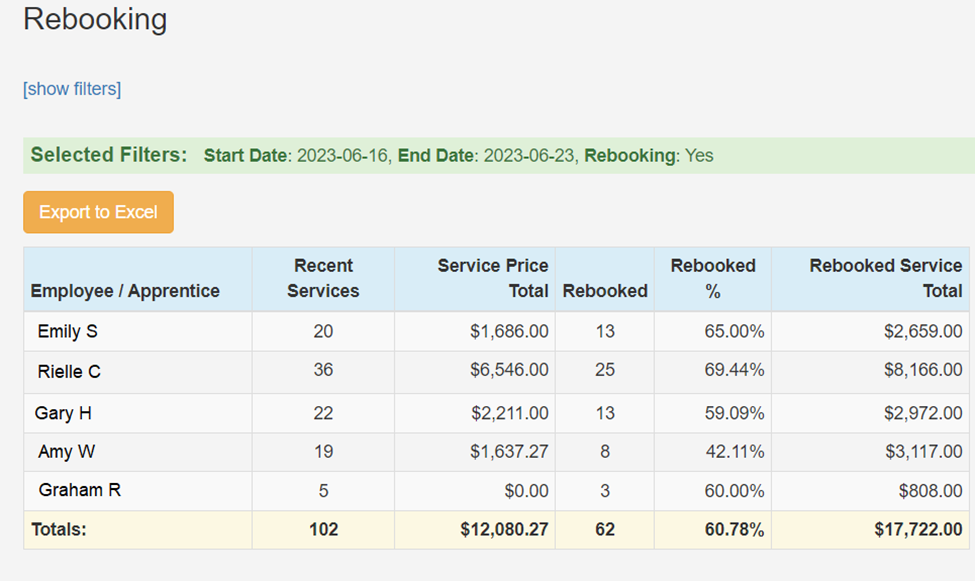
There is the option to run this report as a detailed report or a summary report. The summary report, displayed above, will provide totals for each of the employees. Running the detailed report will provide that information in addition to the client names, services, and service providers associated with both the original appointment and the rebooked appointment.
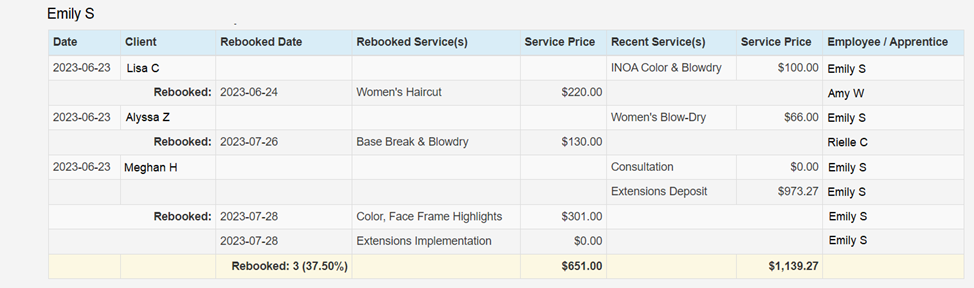
Note: the rebooked percentage is focusing on the percent of a service provider's clients who are returning to the business. To find the percent of a service provider's clients returning to the same service provider, please use the
