- Rosy Help Center (877) 346-7679
- Reports
- Performance
Client Retention
In order to find how many clients are returning to the same provider or different providers you can run a Client Retention report.Navigate to Reports and click on the report named Client Retention.
Use the filters to choose the date range you are looking for as well as how far in the future you want to find if a client is returning.
For example choosing a return by date of December 31st 2020 and a date range of January 1st 2020 - November 1st 2020 would give you a report showing the number of clients that had appointments between January 1, 2020 - November 1, 2020 and are going to return to the business by December 31, 2020.
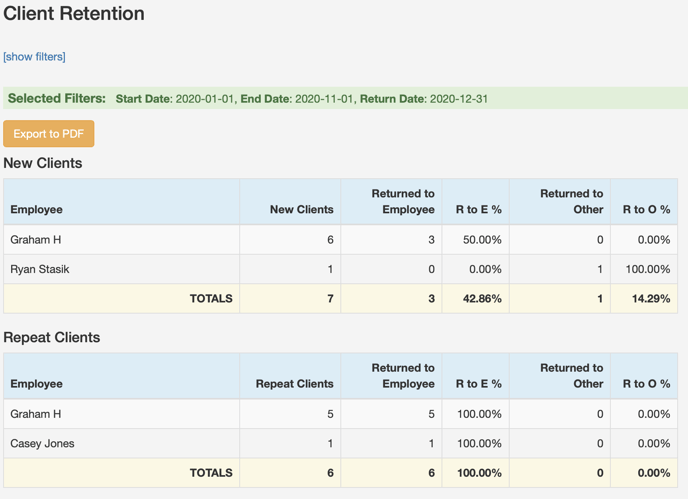
R to E: the percentage of clients that returned to the same employee
R to O: the percentage of clients that returned, but saw a different employee
