- Rosy Help Center (877) 346-7679
- Advanced Settings
- Email & Text Communications
Appointment Itinerary Text
You now have the option to send appointment itineraries to clients via email or text message when using the Client Connect bundle!
Navigate to: Manage > Advanced Settings > Email & Text Communications > Manage
If you already have the Client Connect Bundle activated, you will be able to check the box to Send Appointment Itinerary via Text Message. Click here to learn how to activate the Client Connect Bundle
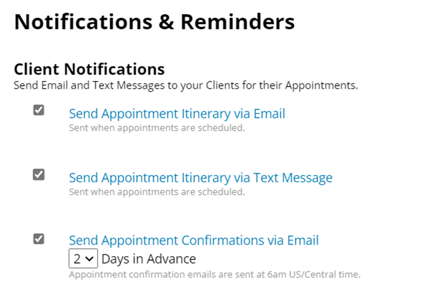
With this setting turned on, clients will receive a default message shown below.
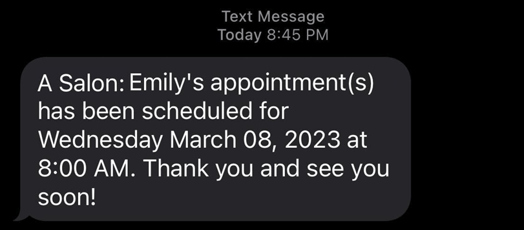
Please note that if the appointment is scheduled within the time frame of a confirmation text being sent out, a text itinerary will not also be send out.
