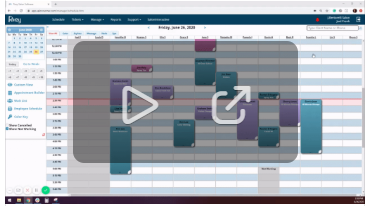We regularly release enhancements, upgrades, and bug fixes to our software applications. This is part of our continued and unwavering dedication to provide the best possible experience with our software.
06/22/2020 (Release 20.5)
Text Marketing enhancements
Added an area code lookup
- When selecting a dedicated text marketing phone number, we have added the ability to check your area code for availability! This is very helpful for salons in major metropolitan areas that are covered by multiple area codes! This gives you the flexibility to see if a number is available in your preferred area code before attempted to secure the number!
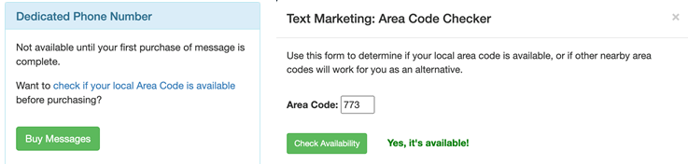
We’ve made some exciting updates to the opt-in process targeted at reducing the number of client not found results!
- Multiple clients linked to the same phone number - When a phone number linked to multiple clients’ attempts to opt-in, the system will not update the opt-in status for all clients linked to that phone number!
- Phone number that doesn’t match a client profile - When a phone number that doesn’t match a client profile attempts to opt-in, we will create a client profile named Text Marketing. This will allow you to be able to send text marketing messages to that number! Additionally, when that unknown client creates a profile with the salon, either through an in-person visit or via online scheduling the system will be able to match that newly created profile and merge it with the text marketing profile!
Automatic Text Message Marketing
- We’ve rolled out the companion feature to one time text message marketing! Automatic Text Message Marketing allows you to set up a campaign and it will send out your marketing text message once it is triggered based on the variables you set up!
Notifications
- With this release, we are excited to deliver the ability to provide notifications to your staff! When you log in you will see a bell icon in the upper right of the menu, this is the access point for notifications! Notifications can come from either us at Salonrunner, potentially giving additional information on exciting new enhancements or other critical information, or you yourself can send a notification that will appear when any member of your staff logs in! We’ve added an additional employee level permission that will allow you to determine which member(s) of your team has the ability to send notifications to your salon! When a new notification is waiting to be viewed the icon will appear red! When you are creating a notification, we’ve also given you the ability to determine the specific team members that can see the notification! So, if you have a message that’s only relevant to the receptionist with a few quick clicks the message will only be visible for anyone with the receptionist role!
Automatic Schedule Refresh!
- You might have noticed a little icon that has suddenly appeared on the schedule….give that guy a little click and it will turn green to enable automatic schedule refresh! See any changes to the schedule in realtime without having to refresh the page
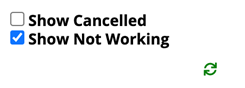
Adjusting the time on an appoint with a drag
- We’ve made some pretty slick updates to the schedule and have given the ability to adjust the time of an appointment by simply clicking directly on the appointment and dragging it down or pulling it up to adjust the duration! No more having to open the appointment to change the duration! Just drag down the appointment to add any needed time!
Option to send an email or text notification when canceling an appointment
- We’ve added the ability for you to send either an email or text notification to the client whenever you cancel an appointment! The ability to send the client an email or text is based on whether or not the client has agreed to receive email/texts from the salon so if the client has requested not to receive any sort of messages, the options will not display
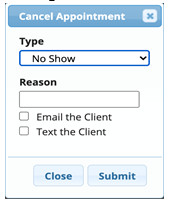
- We already provide the option to send an email update to the client when rescheduling an appointment however we understand more and more clients prefer to just get a text message instead, as a result now when you reschedule the appointment directly from the schedule an option to send a text to the client with the new appointment time will appear!
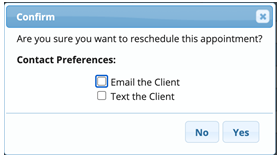
- Display Salon Cancellation policy when booking an appointment
- To help prevent any confusion on the part of the client, when booking an appointment through our online client scheduling, we will display the salon’s cancellation policy in the appointment confirmation window, this enhancement will ensure that the client is always aware of any potential fees associated with canceling an appointment
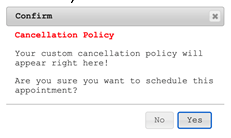
Bug Fixes
- As the weather gets nicer outside sometimes you have to deal with a few mosquitos, we found a few bugs flying around so we decide its best to squash them!