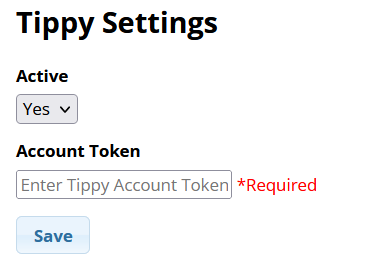Tippy Salon Dashboard Setup

Tippy Salon Dashboard Setup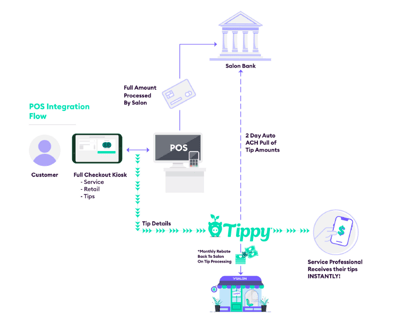
Are you already using Tippy?!
Does your device look like this? 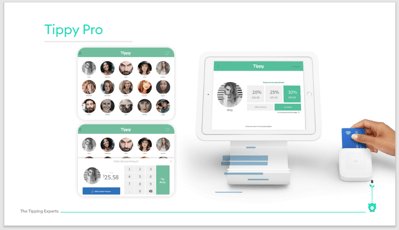
If so you will need to contact Tippy and get you a new device which will now look like this: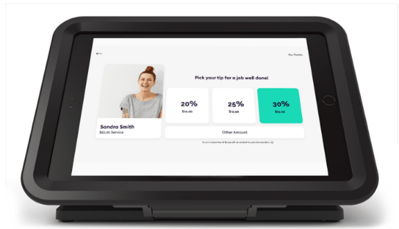
Sign in to your Tippy Dashboard
When you signed up for Tippy you should have received an email with a link to create your Tippy Dashboard credentials. If you did not receive this please contact Tippy.
From the Tippy Dashboard you will need to Install Rosy integration: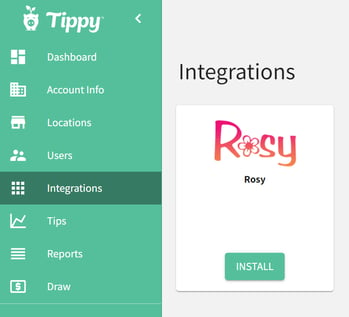
DO NOT SKIP THIS You will need to set up your banking information with Tippy.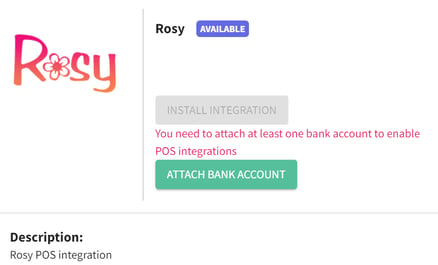
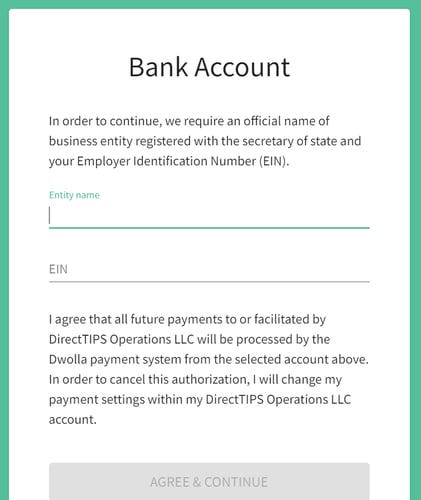
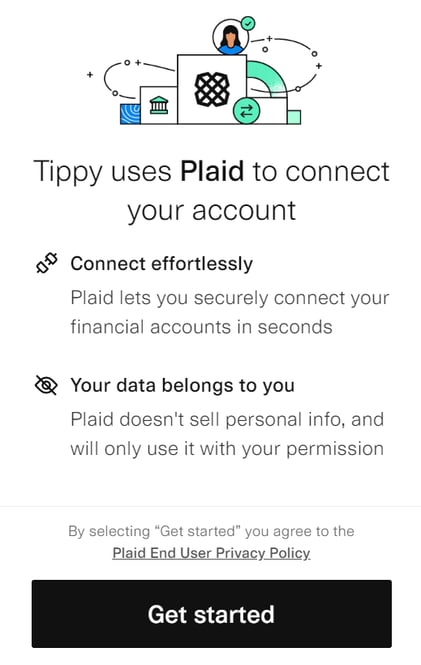
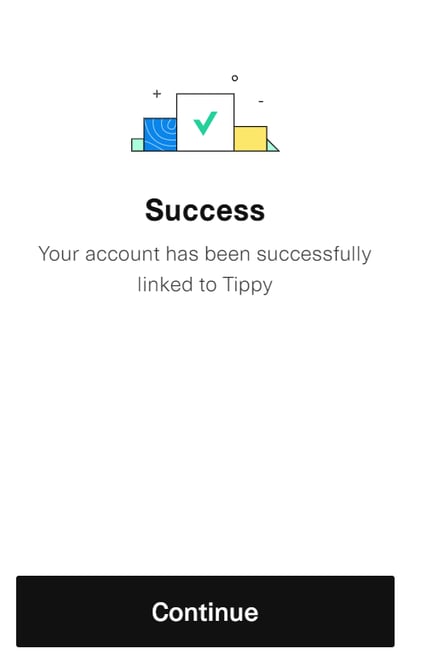
Once you continue you will then click on Integrations>Manage under Rosy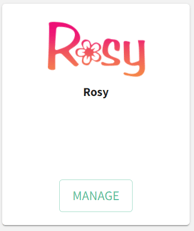
Once you are on Manage you will need the Account Token please use the copy button and then you will paste it into your Rosy Account on the next step. 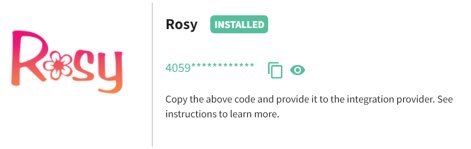
Now you will need to sign In to your Rosy Salon Software!
Navigate to Manage>Advanced Settings>Tippy
In the Account Token box paste the code that you copied from the above step.