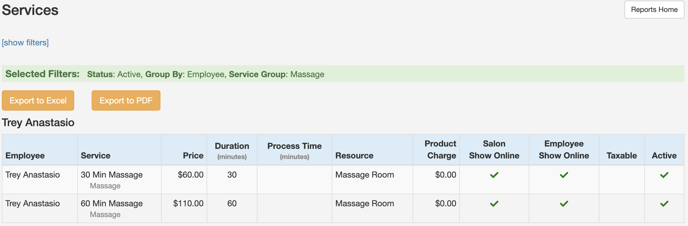Services Report
In order to get a report containing all of your Services, Service Instructions, and prices you can run a Services report. In order to view any of your service instructions you will need to export the report to Excel.
Navigate to Reports and under the category General click on the report named Services. 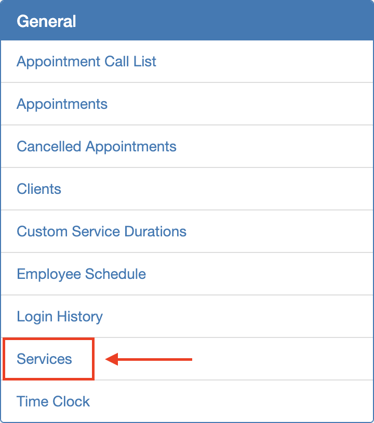
Run the report using the desired filters and once it is generated you will see the report as well as the option to export to Excel or PDF so you can save this to your computer.