- Rosy Help Center (877) 346-7679
- Release Notes
- Release Notes
Release Notes 21.0
General Enhancements
Products UI Now Includes SalonInteractive Column
Products displayed will now include a specific column named SalonInteractive. This is to indicate if a product is downloaded from SalonInteractive.
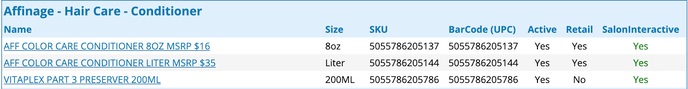
Products UI Buttons Renamed
We’ve made some changes to the text on the buttons to make the function of each button clearer! The functionality for each button remains the same but now the text matches what the button does.
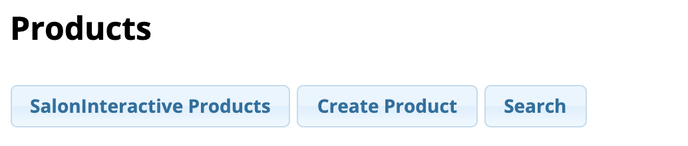
SalonInteractive Enabled Distributor Tag
Distributors with brands/products
We’ve updated the display of the distributor lists with a tag to let you know that you have enabled the distributor in SalonInteractive.
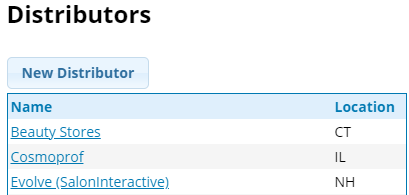
New filter option when selecting new products to download
To help you quickly find the right product we have added some filter options to help you quickly locate the product you are trying to add. Once you select which brand you want to download products from you can now refine the list by entering the name, size, or line of the particular product(s) you are looking for.
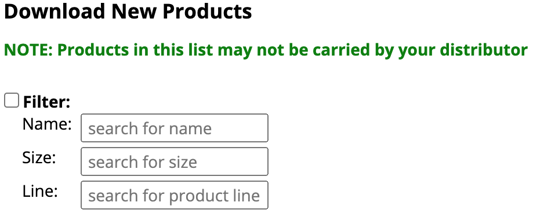
Bug fixes

New Year, New Me! Our # 1 New Year’s resolution is to eliminate some of our nagging issues and generally improve things. To that end, we’ve found a few pesky problems and sorted them out!
