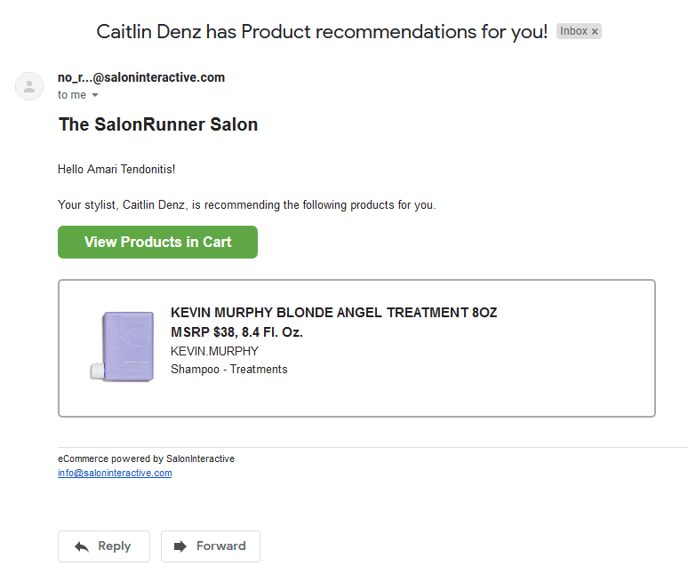Increase product sales by sending convenient Product Recommendation emails to your clients. Recommend any eligible eCommerce product you believe would benefit each specific client!
* You must have SalonInteractive eCommerce setup
1. Click on the SalonInteractive tab in the top, right corner
2. Proceed to the Recommendations tab on the left of the screen
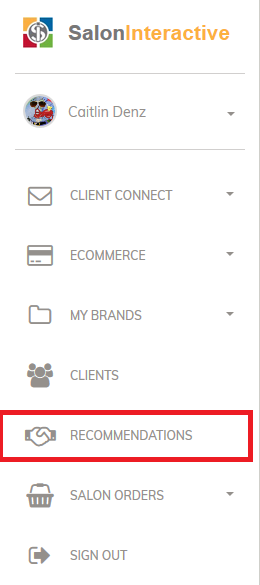
To send a recommendations to appointments:
Note(s): You are only able to view and send your own Appointment(s) product recommendations.
3. Search for an appointment date using the calendar icon on the right of the date shown
Appointments found in your Schedule on this date, click on the envelope icon in the right corner of their Appointment information box to be able to send a product recommendation:
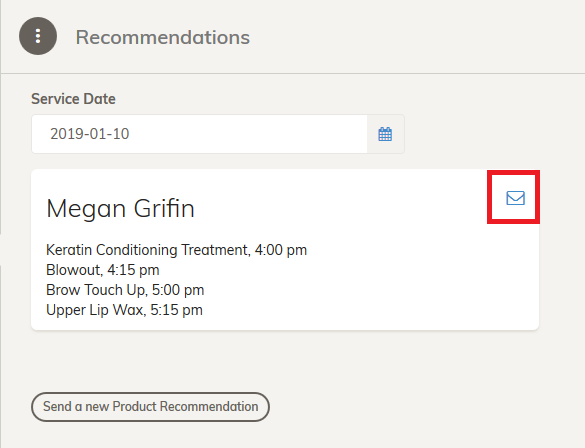
To send a Product Recommendation to a specific client not on your schedule:
4. Click on the Send New Product Recommendation button
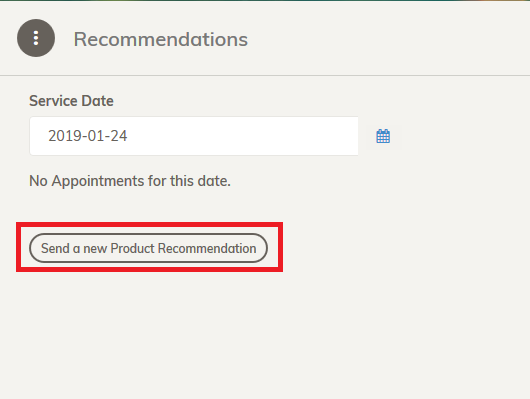
5. Once the search bar pops up, search the client’s first or last name, and select the client from the drop-down
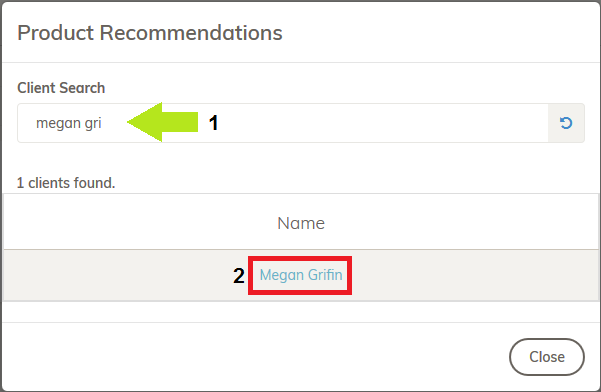
6. The name of the client, the services they have scheduled (if any), and a Product Search bar will pop up. Start searching a product/brand set to be sold in your eCommerce store by name or barcode. Select the product from the drop-down
- Note: You can add many products to a Product Recommendation email
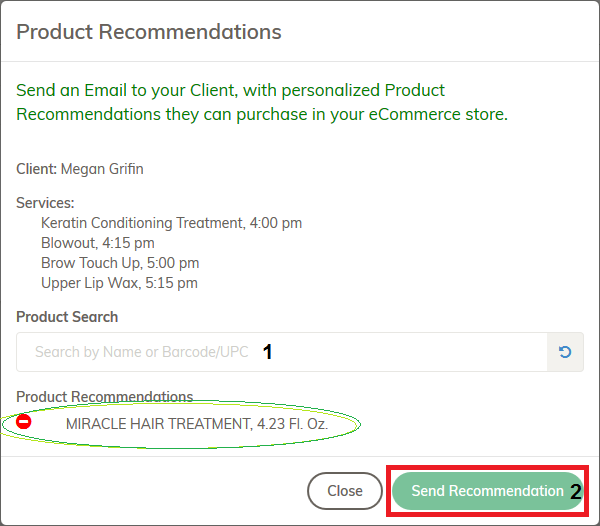
* If you need to delete a product you’ve added to your list, click the red minus button of the left of the product
7. Click Send Recommendation once you are done adding all the desired products
After clicking the Send Recommendation button, you’ll get a blue message at the top of your screen:

Your email will be sent within minutes after being launched!
Client will receive the Product Recommendation email: