Mobile Apps
Adding the SalonRunner app to your phone and/or tablet will give you easy access to get logged into your responsive SalonRunnerOR
Save a Web Shortcut to your Mobile Device's Homescreen:
For all Apple Products:
1. From Safari go to app.salonrunner.com
2. Select the Share Icon
3. Click on Add to Home Screen
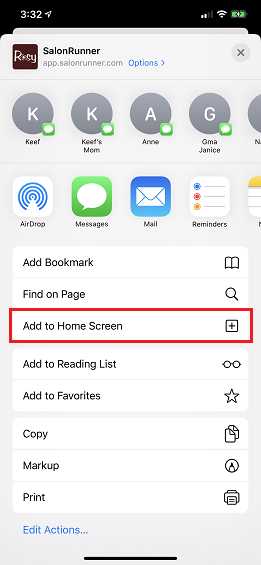
4. Name the app and click Add
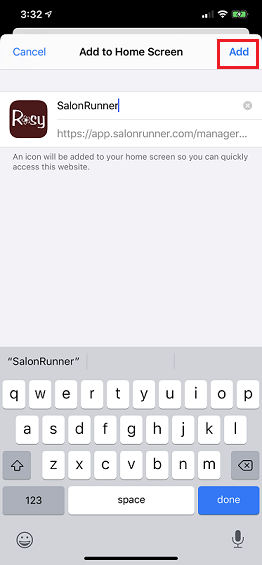
For all Android Products:
1. From your Chrome App go to app.salonrunner.com
2. Select the 3 dots in the bottom, right corner
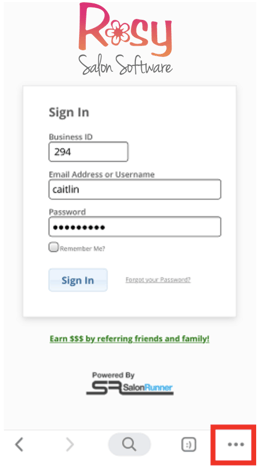
3. Select the Add to Home Screen from the list
4. Click Add


