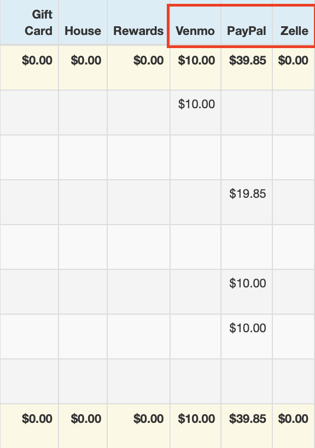- Rosy Help Center (877) 346-7679
- Advanced Settings
- Point of Sale
Custom Payment Method
Would you like to create your own payment types of payment in order to track client payments with things like PayPal, Venmo, Zelle, etc.? Now you can!1. Navigate to Manage>Advanced Settings and click Manage under the section labeled Custom Payment Methods
2. Click New to create a new payment method
3. Enter the name of your new payment method.
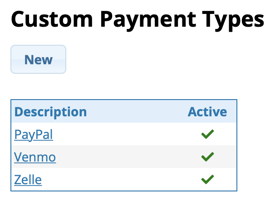
4. You will now see that payment method in the Collect Payment screen for as long as you have it set as Active.
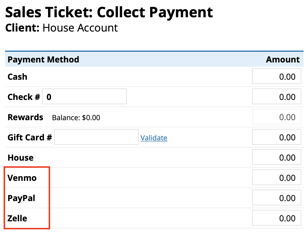
Inactivating a Custom Payment Method
Navigate to Manage>Advanced Settings
Click on the name of one of your current custom payment methods.
Uncheck the box next to Active and Save
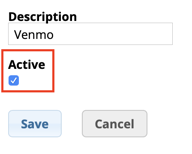
Reporting
You can find how much you are collecting with Custom Payment Methods by running the Total sheet or Tickets report. Navigate to Reports and select either the report named Total Sheet for a summary of the Custom Payments or Tickets for a detailed breakdown of each payment method. These reports are exportable.
Total Sheet
You can find how much you are collecting with Custom Payment Methods by running the Total sheet or Tickets report. Navigate to Reports and select either the report named Total Sheet for a summary of the Custom Payments or Tickets for a detailed breakdown of each payment method. These reports are exportable.
Total Sheet
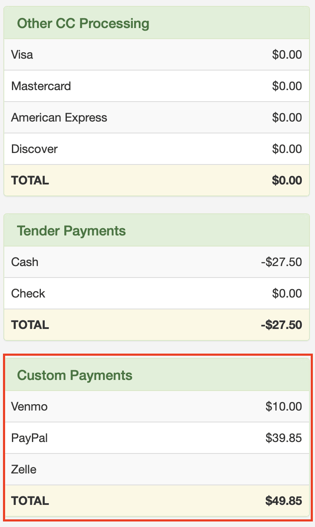
Tickets