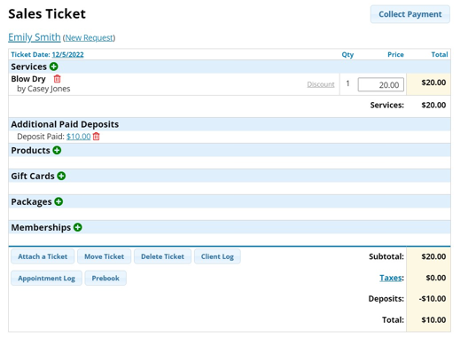Redeeming a Deposit for a Different Service/ Service Provider
There are instances in which a deposit is paid towards one service/service provider, but you wish to apply the deposit towards another. If this is the case, when they come in for their appointment follow these steps...
- Proceed to the client's ticket by either clicking on their appointment on the Schedule, then click "Show Ticket" OR Click Tickets > Ticket List, then select the client's name from the open tickets column on the left. You will see that the deposit will automatically be reflected in the ticket.
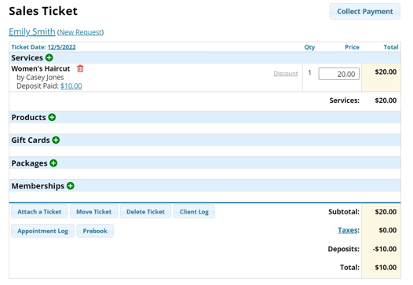
2. Add the correct service received by the client with the correct service provider by clicking the  icon next to Services
icon next to Services
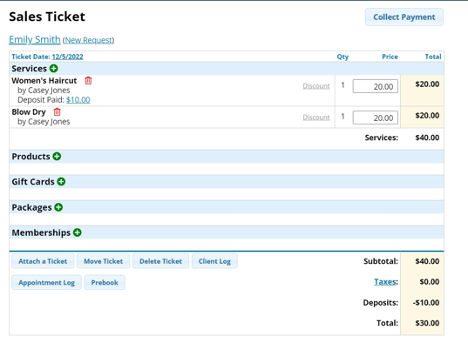
3. Use the  icon to remove the service was paid towards
icon to remove the service was paid towards
4. This will prompt a pop up messaging asking if you would like to keep the deposit on the sales ticket. Select YES.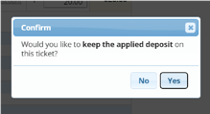
5. You will see that the deposit is still applied to the ticket. From here, you can additional items to the ticket or collect the remaining payment due as normal.