- Rosy Help Center (877) 346-7679
- Hardware
- RosyPay Terminal Setup
Activating your wired Cloud Terminal
These instructions will be used for Mx915, Lane3000, Lane7000 terminals
- Ensure port 9001 is open on your network. Certain security features will block the terminal from connecting to your internet.
- On initial setup, note that you will need to insert the Ethernet connectivity adapter (pictured below) into the terminal device. Follow the diagram on the adapter’s label to show which port to use for Ethernet connectivity.
- Connect the terminal to the network via Ethernet connection.
- After connecting Ethernet, you can plug the power cord into a standard outlet.
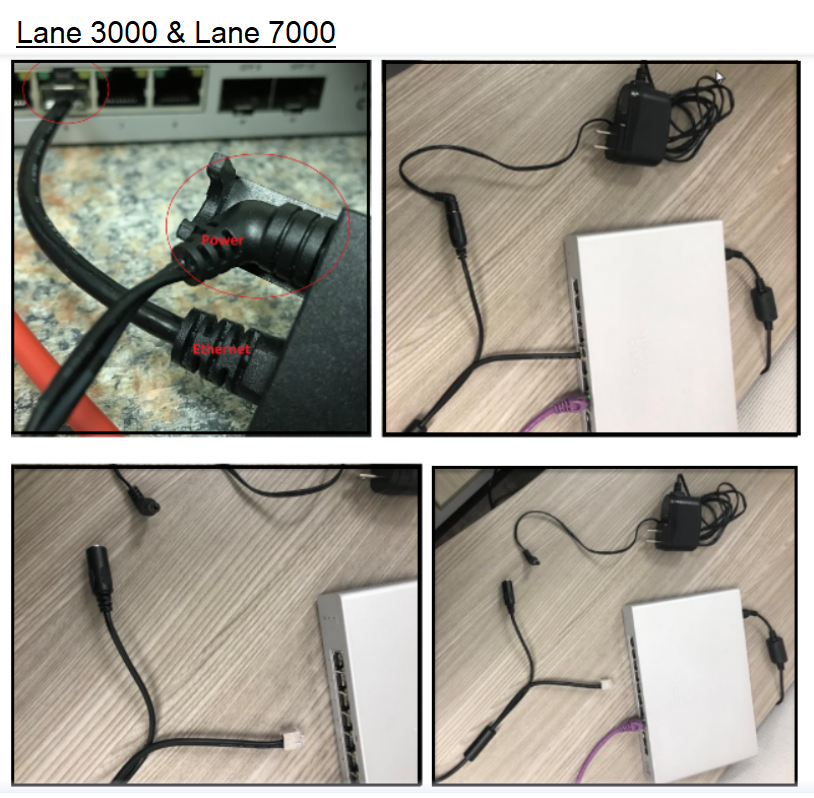
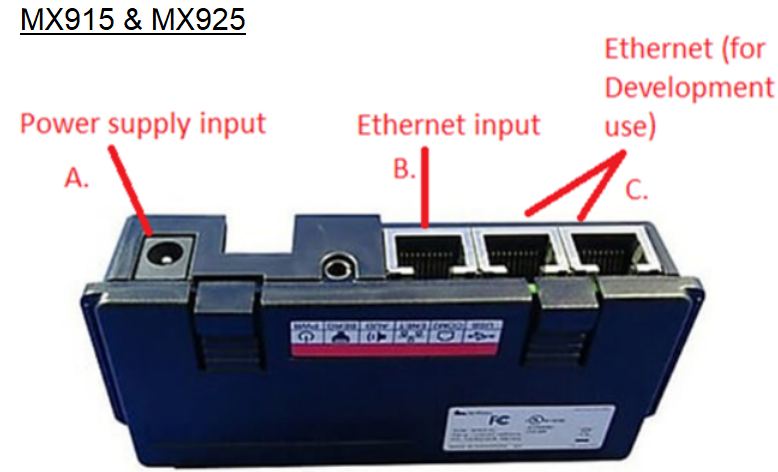
- Once the device boots up, you will see an activation code on the screen.
- Activate the terminal through MerchantTrack

